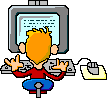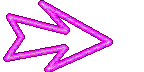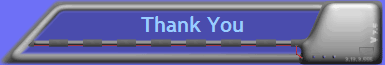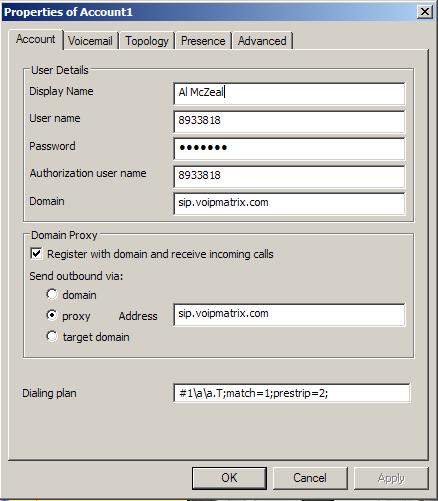|
Once You Have Downloaded the Xten Softphone you will need to configure the seven (7) basic items as shown on the screen to the left. These are as follows:
1. Display Name: (Simply Enter Your Name)
2. User Name: (The last 7 digits of your real phone number or the number that we sent you in the setup email.
4. Password: (Enter 4321 or the password that we sent to you.
5. Authorization: (Same as #2 above)
6. Domain: (Enter sip.voipmatrix.com
7. Domain Proxy : sip.voipmatrix.com
(Click “Register with domain and receive incomming calls”
Start Making Global Calls. Your Phone should say “Ready”
8. Test Call: You can dial 8933818 to make a test call.
|